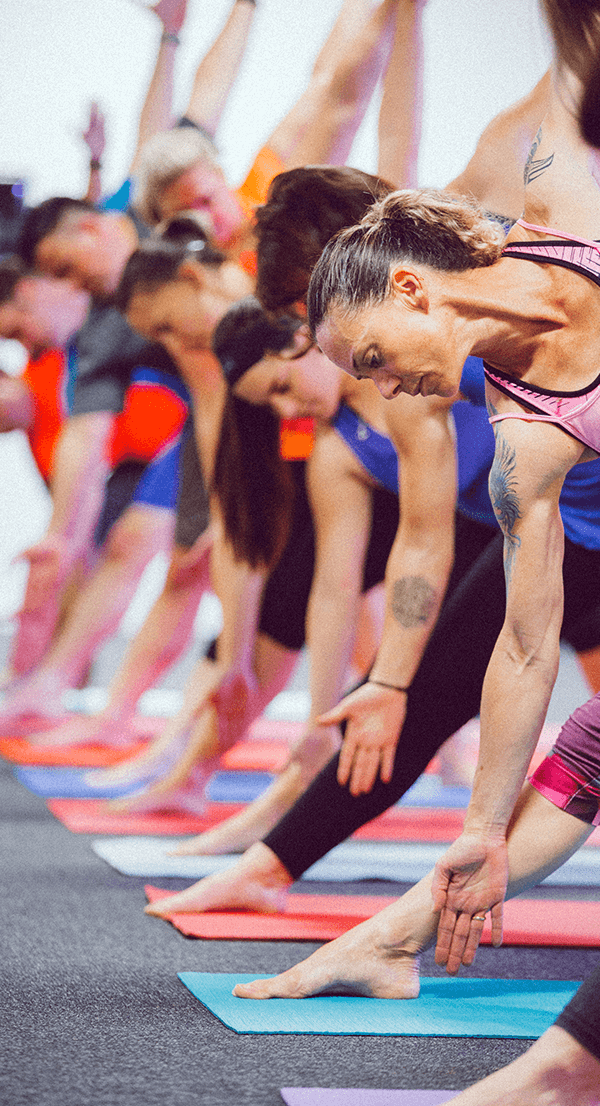myLEISURE: How can we help you?
Last updated on Thursday 2 December 2021.
For general inquiries about myLEISURE, contact us on 09 301 0101 between 7am and 7pm, 7 days a week.
Frequently Asked Questions
» How do I un-suspend my membership online?
- Log into myLEISURE, clicking on your account (Your name in top right hand corner)
- Click My Dashboard
- Click on Memberships
- And click on End Active Suspension
» How do I suspend my membership online?
- Log into myLEISURE, clicking on your account (Your name in top right hand corner)
- Click on My Dashboard
- Click on Memberships, you’ll see your current suspension period.
- Click the Suspend button below
- Enter in your preferred END DATE, then click the green Suspend button.
You will see your new suspension will be in effect for the selected dates.
» Can I cancel my membership online?
No, not at this time. To cancel your membership, please contact your centre.
» How do I get a refund for a class I have booked and paid for and then cancelled?
Bookings are non-transferable or refundable if you change your mind and cancel. However, if a class is cancelled by us (e.g. weather conditions), then our staff will contact you to reschedule your booking.
» I haven’t received a verification email when I was signing up. What do I do?
First, please have a look in your email's junk or spam folder.
If there is no email from us there, please email us at aucklandleisure@aucklandcouncil.govt.nz and we’ll check from our end.
Please note: If you have signed up with a work email address, sometimes companies block certain types of emails so we recommend using a personal email account.
» How long does it take for the verification email to come through?
The verification email will usually be sent within a couple of minutes.
» I’ve created an online account, but I can’t see my details.
Usually, this means that a second account has been created as the email we had on record for you didn’t match the email you used to create your myLEISURE account.
Email us at aucklandleisure@aucklandcouncil.govt.nz providing your name, email and what membership you have with us and we’ll be able to merge your details.
» Why won’t it accept the password I am creating?
If the screen shows the password is weak or very guessable it is not meeting security standards and won’t be accepted.
Passwords need to have:
- Upper and lower case characters
- Letters, numbers, and one special character
- Must contain at least 10 characters
We suggest using a phrase you commonly use with numbers and special characters. E.g.TgiFriD@19
» I can’t remember my password.
You can reset your password online from the main login screen.
» I’m trying to reset my password, but I get a message “No emails may be sent to this address"
This normally happens when the user has tried to reset their password multiple times in quick succession. Please check your emails (including the junk folder) as a message would have been sent after the successful message displayed on your screen.
If you cannot find it, please wait at least 10 minutes before trying again.
When you try again, click 'Submit' once, wait for the on-screen confirmation, and then check your email for a password change message.
» I’m trying to reset my password, but I get a message “Invalid or expired token”
This usually happens when the confirmation email is no longer valid.
If you have submitted multiple password change requests (by clicking the button more than once) then the link in the email you have opened is no longer valid.
Look for the latest email received and click the link in that email.
» I’m under 18 years old. Can I make an account?
myLEISURE accounts can only be created if you are over 18 years old. However, under 18s can open an account that is attached to a parent or guardian.
» What browser should I use?
We recommend using Chrome for accessing myLEISURE.
» Can I add myLEISURE to my phone's home screen?
Yes, you can. See below for instructions.For Apple devices:
- Launch Safari on your iPhone or iPad.
- Navigate to the myLEISURE.
- Tap the Share icon (the square with an arrow pointing out of it) at the bottom of the screen.
- Scroll down to the list of actions and tap Add to Home Screen. (If you don't see the action, scroll to the bottom and tap Edit Actions, then tap Add next to the Add to Home Screen action. After that, you'll be able to select it from the Share Sheet.)
For Android devices:
- Launch Chrome on your device.
- Open the myLEISURE.
- Tap the Menu icon (3 dots in upper right-hand corner) and tap Add to Home Screen.
- You'll be able to enter a name for the shortcut and then Chrome will add it to your home screen.
For more information about myLEISURE, click here.
For FAQs on managing your swimming lessons online, click here.